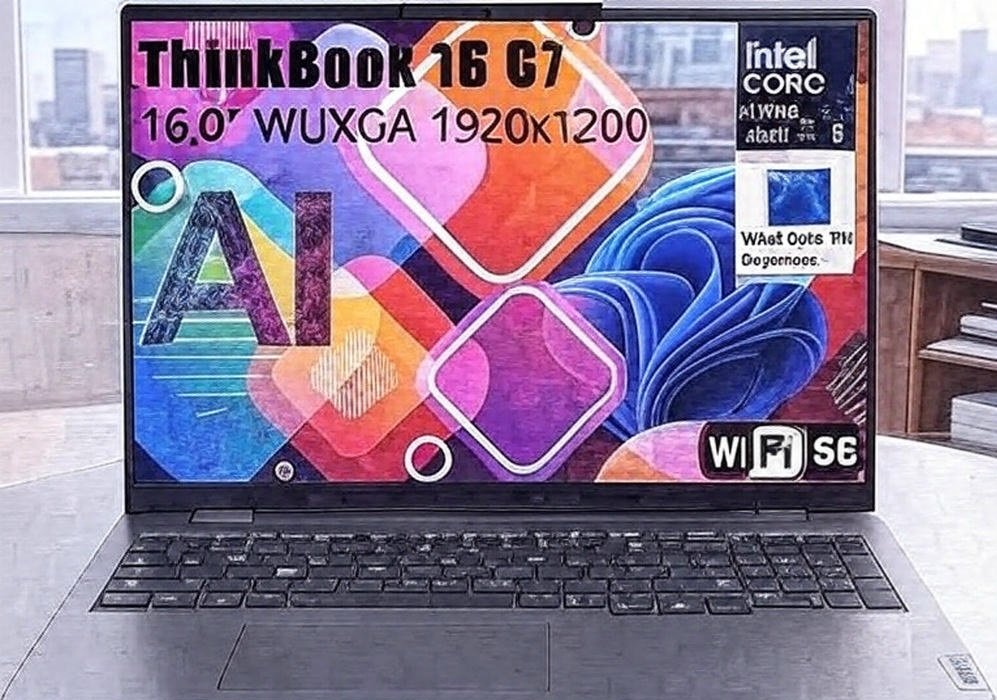
I Tried the Lenovo ThinkBook 16 G7 Ultra 5 — Here’s What I Think
Alright, so I’ve been using the Lenovo ThinkBook 16 G7 Ultra 5 for a bit now, and if you’re someone who needs a laptop that can keep up with your busy (and let’s be honest, chaotic) work or school life — this might be one to seriously consider.
I picked this up because I needed something fast, reliable, and not outrageously expensive. After using it for a couple of weeks, here’s the real talk on what’s good, what could be better, and whether it’s worth your money.
First Impressions: Clean, Professional, and Surprisingly Light

Let’s start with the look. It’s actually a really nice-looking laptop — clean, modern, and it has that premium feel thanks to the aluminum body. It doesn’t scream “gamer” or “corporate drone,” so it’s perfect if you’re working from a café or hopping between meetings and classes. Also, even though it has a big 16-inch screen, it’s not a brick. It fits in my backpack without any drama.
Performance: Fast Enough to Handle My Crazy Workflow Lenovo ThinkBook 16
Now for the fun part: performance. This thing runs on Intel’s Core Ultra 5 chip, and yeah — it’s snappy. I’ve had multiple tabs open, Zoom running, Spotify in the background, a couple of Google Docs, and even Canva — and it didn’t flinch. No lag, no overheating, just smooth sailing.
It’s not a gaming laptop or a hardcore editing machine, but for work, studying, light content creation, and casual use? It’s more than enough.
The Screen: Big, Bright, and Really Nice to Look At

If you’re tired of squinting at tiny screens, you’ll love this. The 16-inch Full HD+ display is a treat. Everything looks sharp and clear, colors pop, and there’s enough space to have two windows side by side without feeling cramped. Honestly, it makes a big difference if you spend hours staring at spreadsheets, writing, or editing visuals.
Battery Life: Reliable All-Day Juice
One thing that actually impressed me — the battery. I’ve gone most of the day on a single charge, which is a huge win. And when it’s running low, the fast charging kicks in and gets you back to 80% in about an hour. That’s great if you forget to plug in overnight (which I totally did more than once).
Ports and Connectivity: No Dongles, No Problems
I hate carrying around a bunch of adapters. Thankfully, this laptop comes with all the essential ports — USB-C, USB-A, HDMI, even an SD card reader. And with Wi-Fi 6 support, the connection’s fast and stable, even when I’m working in a spot with sketchy Wi-Fi.
Keyboard & Everyday Use: Smooth, Comfortable, No Fuss
Typing on this thing is actually pretty satisfying. The keyboard’s spacious and responsive, and the trackpad is decent too. I’ve written a ton on it already and haven’t felt any strain, so if you type a lot (students, writers, remote workers — you get me), this one’s easy to recommend.
So, Who’s This Laptop Really For?

Honestly, this laptop feels like it was made for real life — not just fancy tech specs. Here’s who I think would really enjoy using it:
People who work from home or are always on the go
– If you’re someone who bounces between the couch, a desk, a café, or even a coworking space, this laptop is perfect. It’s light, easy to carry, and fast enough to keep up with everything you’re doing — no stress, no lag.
Students – If you need a laptop that can handle classes, notes, research, and some chill time, this one gets it done.
Creative folks – Doing some photo or video editing? This laptop can definitely handle lighter creative work without any stress.
Anyone who wants a big screen – The 16-inch screen is awesome for multitasking, watching videos, or just having more space — and it’s not heavy like some other big laptops.

Conclusion
Yup — for the price and the specs, the Lenovo ThinkBook 16 G7 Ultra 5 is a solid pick. It’s fast, looks good, runs quietly, has great battery life, and doesn’t make your back hurt when you carry it around.
FAQs
Q1: Can it run a bunch of apps and tabs without slowing down?
Oh, totally. I’ve had tons of tabs open, Zoom running, music in the background, and even a few apps like Word and Photoshop going — and it didn’t slow down. It keeps up well, even when you’re juggling a bunch of things at once.
Q2: Is it good for video editing or creative stuff?
Yep, for sure — as long as it’s light to moderate stuff. If you’re editing short videos, working in Canva, or doing some photo edits, it runs smoothly. It’s probably not built for super heavy editing, but for most creative work, it’s solid.
Q3: Is it good for video editing or creative stuff?
Yep, for sure — as long as it’s light to moderate stuff. If you’re editing short videos, working in Canva, or doing some photo edits, it runs smoothly. It’s probably not built for super heavy editing, but for most creative work, it’s solid.
Q4: Does it get hot or noisy?
Not at all. Even when I’m doing a lot at once, it stays cool and pretty quiet. No loud fan noise or overheating issues — which is always a plus.
Q5: How’s the battery?
Pretty great. You’ll get through most of your day, and fast charging is a lifesaver.
Q6: Is it heavy?
Not at all, especially considering the screen size. Very portable.



Pingback: Lenovo ThinkPad E14: A Reliable Laptop for Work and Study - thetechhubnexus.com