
Introduction: Exploring the Nex Playground Interactive Game System
Today, we are going to review the Nex Playground, an interactive game system. We’re going to go through all the games, unbox them, and show them everything they have to offer.
Nex Playground did send us the system and gave us a quarterly play pass, but we are going to give our genuine reaction to the games.
Unboxing and First Impressions

Easy Setup and Plug & Play Simplicity of Nex Playground
One thing we do like about it is it’s really simple to plug in and play. Nex Playground‘s not complicated at all.
You get a remote that controls the actual screen, but you don’t need the remote for the games. And the one cord actually powers the system, but you can also unplug it and then charge the remote.
So it’s really easy—you just plug in the power cord, and then the other cord you plug into your TV, and that’s it.
What’s in the Box
It also comes with a little stand, so that way if you need to kind of angle the Next Playground, you can do so.
Setting Up the System of Nex Playground
As you get it set up, you plug it in and it’s really easy to actually start. You pick your language, and then you have to connect your Wi-Fi and then download the games.
The games only took about 10 minutes or so to download.
Free and Paid Games
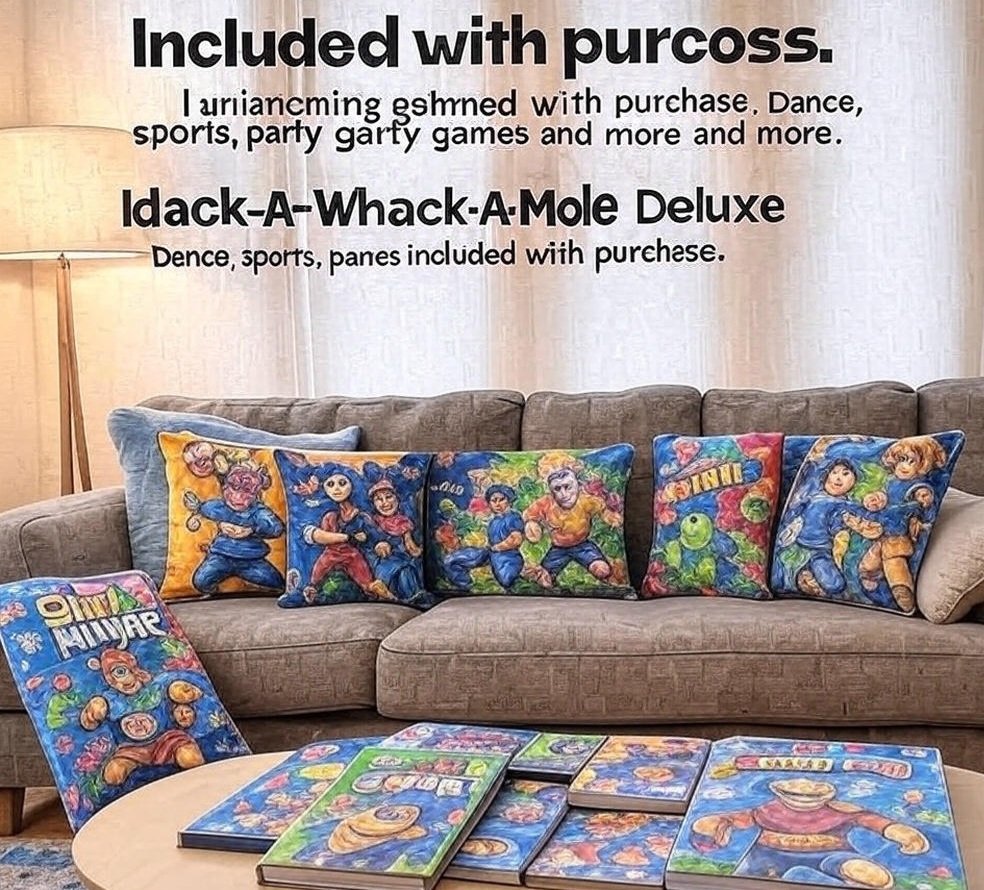
Access It does come with free games, but if you want the Play Pass to get all of them, then you need to pay for either the quarterly or the yearly pass.
Privacy Features
One nice thing about it is there’s a little privacy cover there if you don’t want the camera on. It does let you know when it is turned on too, because you’ll see that little LED light on when it is turned on.
Trying Out the Games for the First Time
Now we’re going to go through all of the games as quickly as we can to give you the gist of what to expect. We’ll show some of our favorites as well.
You can tell by some of the kids’ reactions which ones they love the best. And there are some that are coming soon—they said they get at least one game in a month that’s new.
We’ve only played a few games, so most of these are going to be our very first time checking them out.
Game Highlights and Reactions
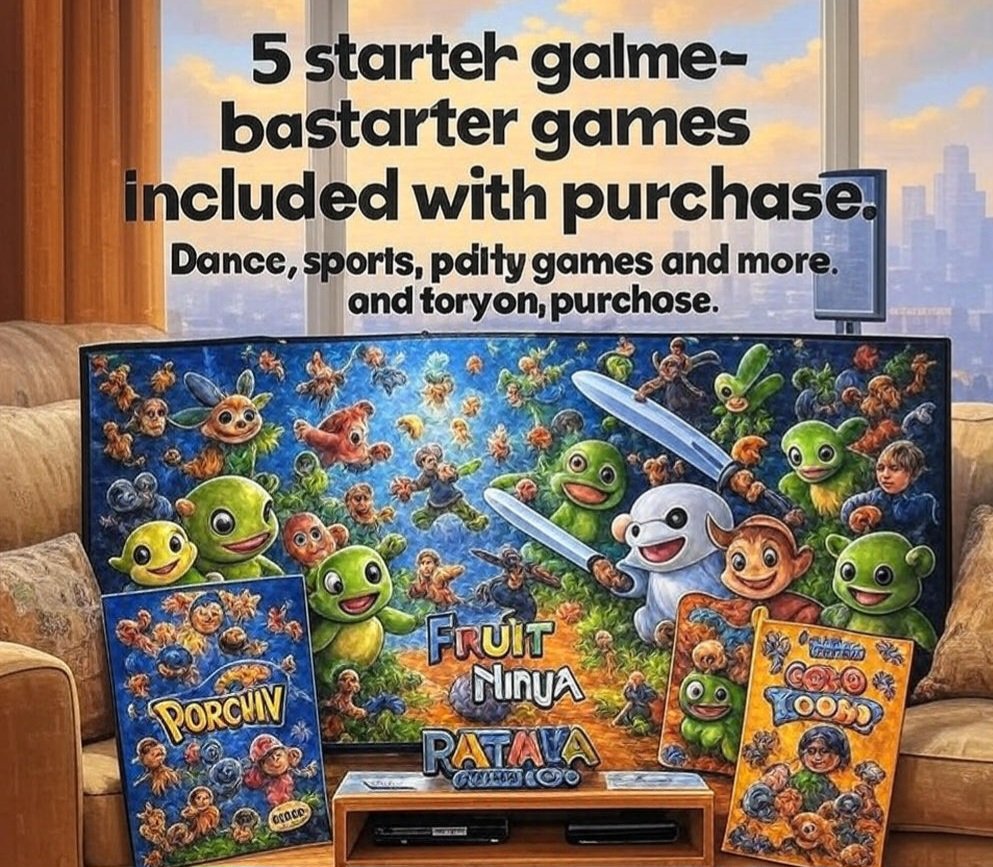
Then you use your body to move it left and right—it’s like breakout.
“Oh yeah, almost! That’ll get Bo party foul!”
Mini Games and Favorites
Quick match. Mini game list.
Yeah do the list:
- Poy Cat
- Ice Breaker
- Copy Cat
- Don’t Forget to Wipe
- Nailed It
- Shake It Up…
Do Slap Fish—that’s a lot in one game!
Do Slap Fish!
“Okay raise your hands to start. Cool, I can’t see your left leg it says—woo! There, yeah there you go! Pumpkin, you hit him—that’s how you get points!”
“Oh player one—that’s okay.”
Active Play and Motion Games
Why We Reached Out to Next Playground
As you can see, you have to be active in these games—which is actually the reason why I reached out to Next Playground, because I want to keep the kids active and moving. And what better way than with games?
Popular Titles and Game Variety
Peppa Pig Games and More
I just went back to show the Peppa options and noticed there’s a new Hippo game as well.
Now, the kids love Peppa Pig and they have quite a few different games inside this one game.
So, as you’ll see, they have a really big variety—lots of games for little ones as well as bigger kids and even adults.
No Controllers Needed in Nex Playground
I would compare it to the Xbox Kinect or the actual Wii. But like I said before, I love that there are no controllers, so you don’t have to worry about the kids throwing the remotes at the TV.
And a lot of the games are two-player—there are some that are just one, but lots of different competition games and a couple that are up to four players.
More Fun Game Reactions

Catch it!
There you go, Pip looks like a friendly spider in this whimsical platformer.
Explore, leap, and punch through an enchanted forest.
“I’m Spiderman! I’m a spider! Try jumping on that mushroom. Now try moving right and left—it’s Mario and Spiderman. Me like platformer!”
“Oh, Mario and Spiderman—it’s unique though. I like the little character.”
Learning + Gaming
“Yes, and this one is what, like a math game? Merge the two blocks to make a four, ’cause 2 + 2 is four, right?”
“That was the arms!”
Dancing, Puzzles, and Classic Arcade Fun

Star is another good one—if you love dance, you’re going to love this.
There are two different ways to play and a lot of different popular songs.
Fitness, Racing, and Multiplayer Favorites
Next up—Waca! Of course, it’s a classic, everyone knows this game. You don’t have to smack them like this—you just have to touch them.
“I want to smack them, buddy!”
“Hey don’t come on my side—die!”
Neo Wit Star—bring your hands together to begin. See? You have to trace to do a loading screen and then trace it.
“It said good job! Get the fireball—you probably need to unlock more stuff.”
Workout Mode: Fitness Games
Next up, this gym actually has a lot of different exercises. We’re just going to show one, but to give you an idea, they have a ton—from daily cardio, strengthening your shoulders, biceps, back, and more.
We’re going to reach with our outside hand, hitting targets on either side.
“Okay, go this way—oh jeez, I’m way over here! Kind of funny. Oh, this will be fun!”
“Who’s the greatest juggler in the world? Will they succeed? No mistake! You’re a beauty—I’m a boy!”
More Games and Final Thoughts
Active Arcade—we played Fit Pals and it was just a jump start, jumping!
“I think you’re supposed to get those—I’m so cute!”
Racing, Platformers, and More
This next one is Miniacs, I believe, and it is a racing game. If you’re a fan of racing or Mario Kart, you’re definitely going to like this one.
It’s up to four players. You can also customize your character, and I know there’s different tracks too.
Platformers and Puzzles
This next one is more of a puzzle game, kind of like Tetris. So like I said, pretty big variety here.
“I’ll be blue!”
“I want to be pink! Uh oh!”
SOC Play Room—yes!
“I’m T Tum and I want to be P Joystick Dixie! Yay Bo yay!”
“Hands are the legs, so you can walk that way like this—no pressure!”
Dragon Jumpers—bounce along with your friends in the sky. Jump fast to propel your dragon above the clouds.
Teamwork and Challenge Games
This nex one is fun because it is a puzzle, and it gets harder with each level. But it’s just simple enough to do.
You have to kill those bad red things, but you can’t kill the spaceship—the good ones.
“Yeah, that one’s an easy one!”
“Only go down—there you go, boom! No no, there you go! Now go up and kill it! You have to work together. Go down—now stop buddy! All right, buddy, go down—good job you!”
Game Favorites and What’s Coming Next of Nex Playground
Tennis Smash—too hard!
“Okay, my favorite was TBO Bot.”
“My favorite was Leo Deluxe Waca!”
“Yeah, but you like Tombob Bots too—he constantly wants to play it!”
Final Impressions and Conclusion
We liked the tennis—it’s fun and a good workout. The fitness games are great for any age.
I like the ones with a story where you jump up—almost like the Mario-style platformers. I think that’s probably one I want to check out later. Those are fun.
But overall, they’re all pretty good. It keeps your kids active, helps burn off energy, and gives them something different.
And I like how it doesn’t have a controller. Well, there is a controller, but it’s just to pick things. When you’re actually playing, you don’t need it—so you don’t have to worry about them throwing a controller into the TV.
FAQs
Q1. What exactly is the Nex Playground?
It’s a motion-based game system that lets you play with just your body—no controllers needed.
A fun way to help kids stay active and energized.
Q2. Is it hard to set up?
Not at all! You just plug in two cords, connect to Wi-Fi, and you’re basically good to go. Super beginner-friendly.
Q3. Do I have to pay for the games?
Some games come free, but if you want access to everything, you’ll need a Play Pass—either quarterly or yearly.
Q4. Is it just for little kids?
Nope! There are games for all ages—toddlers, older kids, even adults. Some are silly and fun, others give you a real workout.
Q5. What about privacy with the camera?
There’s a little cover you can slide over the camera, and a light shows when it’s on—so you’re always in control.



Pingback: Asus TUF RTX Ti 5070 for 1440p Gaming - thetechhubnexus.com