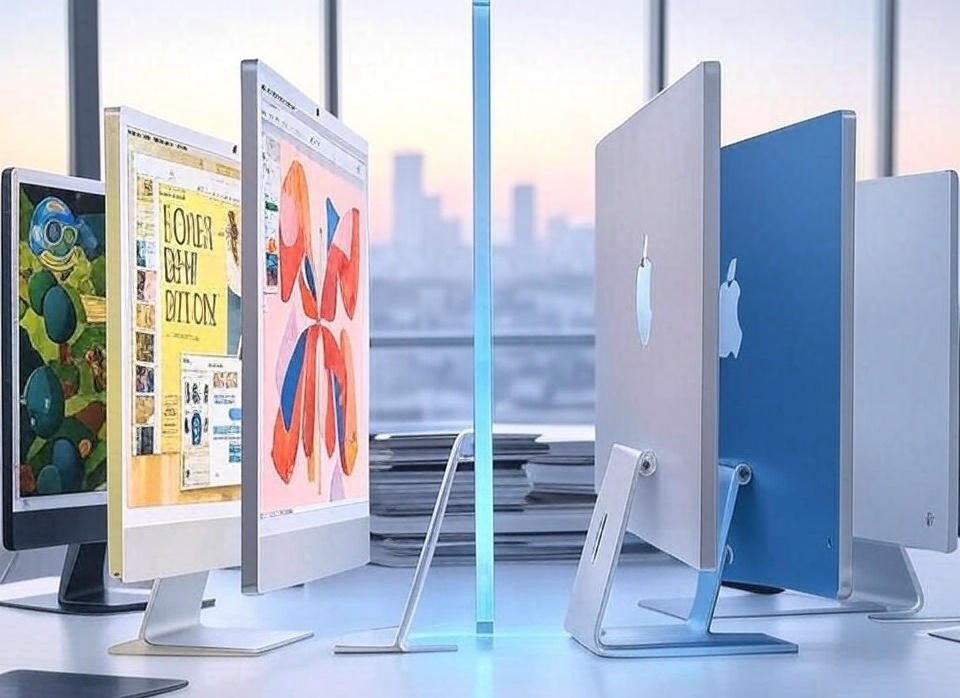
Introduction
Classic Apple Packaging with a Colorful Twist
The iMac M4 is here, and Apple is turning up the vibes with a fresh new color palette and that nano texture goodness. Today, we’re unboxing, setting it up, and digging deep to find out if this really is worth the upgrade. Right off the bat, the unboxing experience is, well, classic Apple.
New Color Palette
Bold Choices Give Way to Softer Hues
The iMac comes in some all new shades this year. I think they all look really good, although I am a little salty they moved away from the bold orange. This one’s leaning more towards the peachy side, shout out to Sara DiG, but hey, it’s 2024, almost 2025. Maybe it’s time I embrace the softer hues.
Accessory Updates

Color-Matched and USB-C Across the Board
Accessories are color matched and finally Apple has completed the migration to USB-C for these. The keyboard, Magic Mouse and Magic Trackpad for these iMacs are all color matched to the iMac colors that you choose. And the lightning port has been swapped out for USB-C across the board.
Magic Mouse Charging
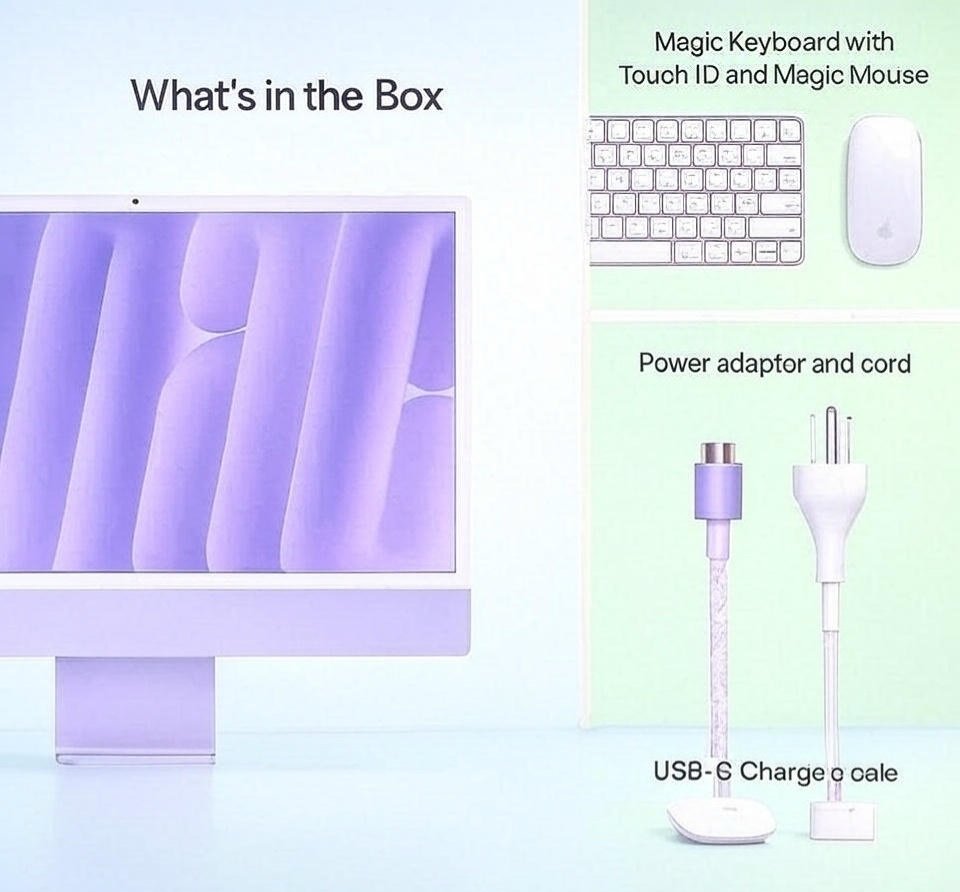
Bottom Port Still There, But No Big Deal
And yes, the Magic Mouse still has the charging port on the bottom, but that doesn’t bother me at all. Since a five minute charge gives you six hours of battery life and you get a heads up that battery is getting low several days before it dies. So just plug it in at the end of the day when you’re done and it’ll last you for months.
Design Overview

Consistent, Sleek, and Familiar
Now design wise, Apple hasn’t strayed at all from what’s worked with previous M1 and M3 iMacs. It’s still sleek, still impressively thin and it still gives you that all in one goodness.
When to Hold Off

M3 Owners Might Want to Wait of iMac M4
However, if you’ve got an M3, I’d say hold off unless you really need that extra performance boost. Overall, it comes down to what you value most.
Final Thoughts
Aesthetic, Power, and Priorities
If aesthetics, new camera features, and a bit more speed mean the world to you, this is the one to look at. Otherwise, you might be better off waiting for a more substantial jump in the future.
FAQs
Q1. Is the M4 iMac worth upgrading from the M1?
Yes, the M4 iMac offers conspicuous performance advancements, especially in speed and graphics.However, the upgrade is worth it, If you are using an M1 or old model.
Q2. What screen size does the M4 iMac have?
The M4 iMac comes with a 24- inch 4.5 K Retina display, ideal for everyday use and light creative work.
Q3. What colors are available for the M4 iMac?
Apple introduced new and refreshed colors, including softer tones and bolder tones like pink, green, and a peachy orange.
Q4. Does the M4 iMac support USB- C?
Yes, all ports and accessories now use USB- C. The Magic Mouse, keyboard, and trackpad are also color- matched and USB- C compatible.
Q5. What’s special about the nano- texture display?
The nano- texture option reduces light and reflections, making it perfect for bright apartments or setups near windows.



Pingback: Apple Mac Mini M4: Tiny Size, Big Power - thetechhubnexus.com